5 CAKE Features to Simplify Communication with Affiliate Partners
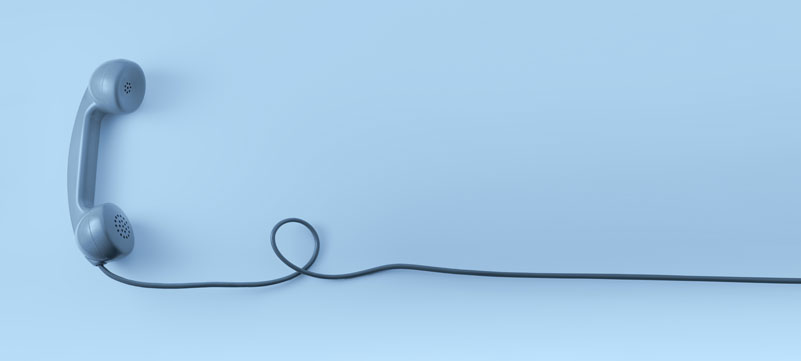
If you’re an affiliate network or advertiser, you know firsthand the challenge of working with a large number of affiliate partners and campaigns. With so many moving parts, it can be difficult to communicate efficiently and consistently with every partner. In some cases, you may be sending duplicate information; in others, you’re not sharing enough, and affiliate partners miss out on important campaign details.
CAKE’s affiliate marketing software brings all communication into one place, creating a single source of truth that ensures everyone has the same information at the same time. You can also white-label the platform, customizing it with your own logo and branding to build a better brand experience inside of CAKE.
To help you take advantage of all the platform has to offer, we’re highlighting five features that will help you simplify communication with your affiliates.
When you start to use these features, you’ll help your affiliate manager ensure more efficient and regular outreach. Plus, affiliates will thank you. As you maximize the self-serve nature of the platform, affiliates will get the most up-to-date information they need — from accessing campaigns and tracking links to updating billing information — without relying as heavily on affiliate managers.
#1 Send mass emails to your affiliate partners
Do you have changes to your affiliate program? Are new offers available? Billing changes? CAKE enables you to create or upload unique, branded HTML emails into the system so you can easily send a mass email to affiliate partners.
With the CAKE Email tool, you can add your own branding to the default email templates that are automatically generated, such as a campaign request approval or portal login details. For example, once an affiliate signs up, the system can automatically send a confirmation email with a login link — and the email will reflect your branding.
You can also create new, branded emails (within the Email Templates section under Setup), such as a newsletter or a one-off update. Then, when you’re ready to send your email, go to the Action Menu (top right) and Send Email section.
For more information, visit our Knowledge Base article on How to Send Emails through CAKE.
#2 Connect your Twitter feed to CAKE
By connecting your company’s Twitter feed to CAKE, you can publish updates to your affiliate partners quickly and easily. The affiliate portal will display the most recent Tweets via the news feed widget on your dashboard.
This gives you one more touchpoint to help affiliates stay up to date on important information, whether it’s changes to program terms, expansion into new verticals, or new lead distribution offers.
To enable the Twitter feed within CAKE, go to the Affiliate Portal Settings page under Setup and input your Twitter credentials.
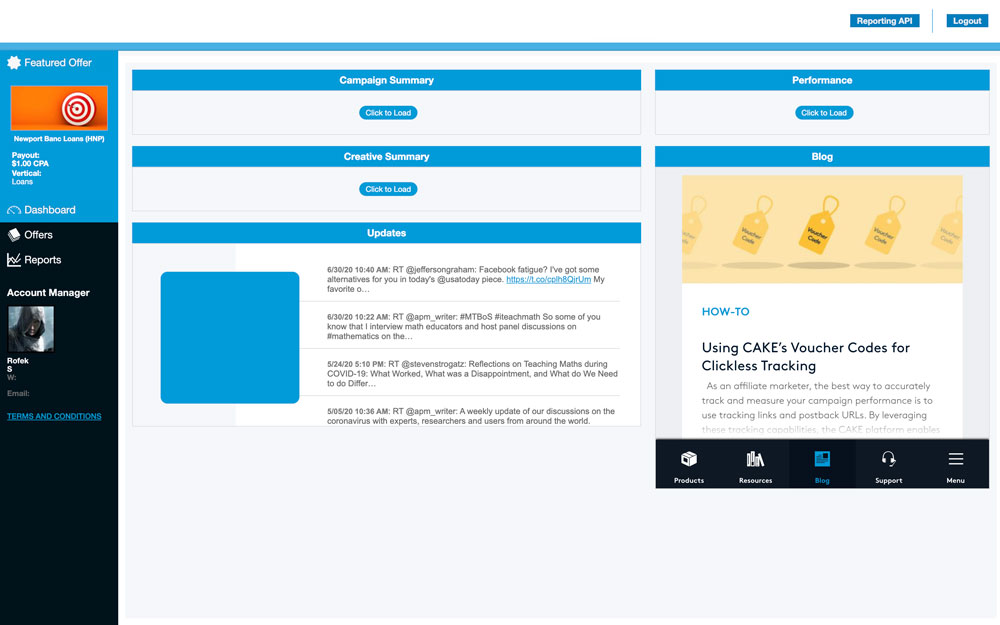
The CAKE platform makes it easy to customize the Affiliate Portal Dashboard with your Twitter feed (Updates), a summary of the Featured Offer, and an embedded web page via iFrame.
# 3 Embed your web page in CAKE
You can also embed a web page onto the Dashboard of the Affiliate Portal, which offers another opportunity to “own” the relationship and create a better brand experience for the affiliate partner within the CAKE platform.
If you have an existing URL on which you publish important information — like training videos, new offers, or newsletter information for affiliate partners — you can use the iFrame to make that information visible within the affiliate portal. It’s easy to customize the widget and determine the position and size of the web site within the Affiliate Portal Dashboard.
To embed a webpage into the CAKE Affiliate Portal, go to the Affiliate Portal Settings within the Setup tab of the CAKE Admin Portal and scroll down to iFrame Settings.
#4 Use tags to help affiliate partners find great Offers
Tags are unique keywords or phrases that can be assigned to Offers, Advertisers, and Affiliates.
Tags are a great way to send targeted email communications to affiliate partners about a new Offer that might be a good fit for them (i.e. HOLIDAY2020.) They also enable affiliate partners to search for Offers based on an assigned tag, be it “HOLIDAY2020” or “iOS-install.”
Manage your Tags from the Other Lists page within Setup. Once Tags have been created, you can assign them to an individual Offer, Advertiser, or Affiliate.
For more information, visit our Knowledge Base article on How to Use Tags for an Advertiser, Affiliate, or Offer.
#5 Display Top Offers based on EPC
Affiliates are always looking out for offers with high EPC (earnings/revenue per click), so they know the offer is worth their time. Make it easy for them to find great offers by promoting high earning Offers as “Top Offers” in the Affiliate Portal.
You can set a minimum EPC and also add a Tag to filter it, such as promoting high earning retail Offers during the holiday season.
To configure the attributes used to display Top Offers within the Affiliate Portal, visit the Affiliate Portal Settings page within Setup.
There are so many ways to dig into the CAKE platform and leverage features that make your job easier. If you’re a CAKE customer, please contact your CAKE Account Manager or Technical Support today to learn more about using these features to communicate with affiliate partners.
If you’re looking to learn more about CAKE, contact us here.