Landing Pages: The Feature You Need to Streamline Workflows
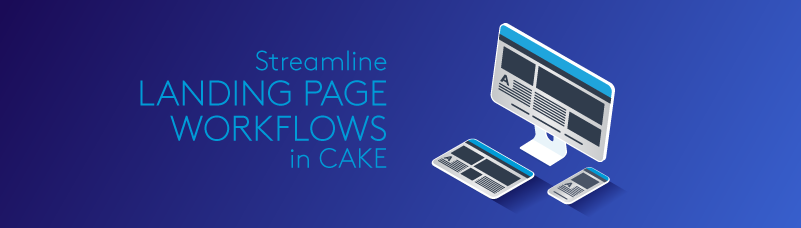
Landing pages are an essential tool that digital marketers use to convert website visitors into leads. Across all industries, landing pages convert at an average rate of 9.7 percent. How you achieve high-converting landing pages comes from the ability to create a personalized customer experience along each unique conversion path.
In CAKE, the Landing Page feature enables customers to drive traffic to multiple versions of their website within the same Offer. This provides the opportunity for customers to create and optimize Landing Pages with messaging and design variations that drive leads.
Three advantages of Landing Pages in CAKE
On the CAKE Offer Card, there is a dropdown menu that allows users to select the best Landing Page for that specific Offer. This functionality enhances how users view and report on the performance of individual Landing Pages. It also streamlines the process of assigning multiple Landing Pages to different Creatives or Offer Contracts.
Here’s more about the three specific advantages of the Landing Page feature:
Simplify Landing Page reporting
With the ability to easily see the performance of every Landing Page across multiple CAKE Master Reports, users can measure and optimize performance in real-time. The Offer and Campaign Reports are the two most commonly used Landing Page drill-downs from the CAKE Master Reports.
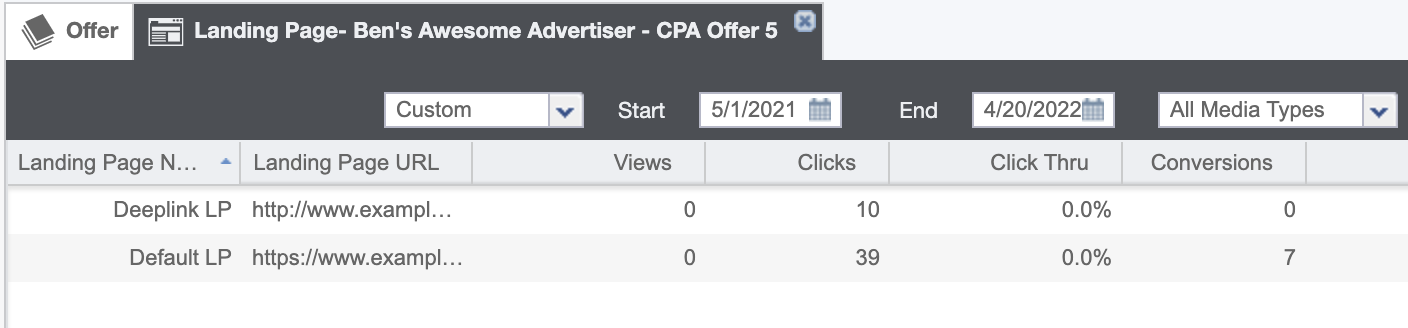
Drill down into the Landing Page directly from the Offer Report.
View a single list of all Landing Pages
Users can access a single view of all Landing Pages tied to a specific Offer on the Offer Card without having to drill down into Offer Contracts and Creatives. This approach makes it possible to use the dropdown functionality from the Offer Card to assign the best Landing Page to an Offer Contract or Creative. Additionally, the single view of all Landing Pages provides a clear snapshot of the different Landing Page names, if it should be Creative specific, or be visible to affiliates in the Affiliate Portal. Users can also categorize Landing Pages to make it easier for Affiliates to find the Landing Page that best fits their traffic type.
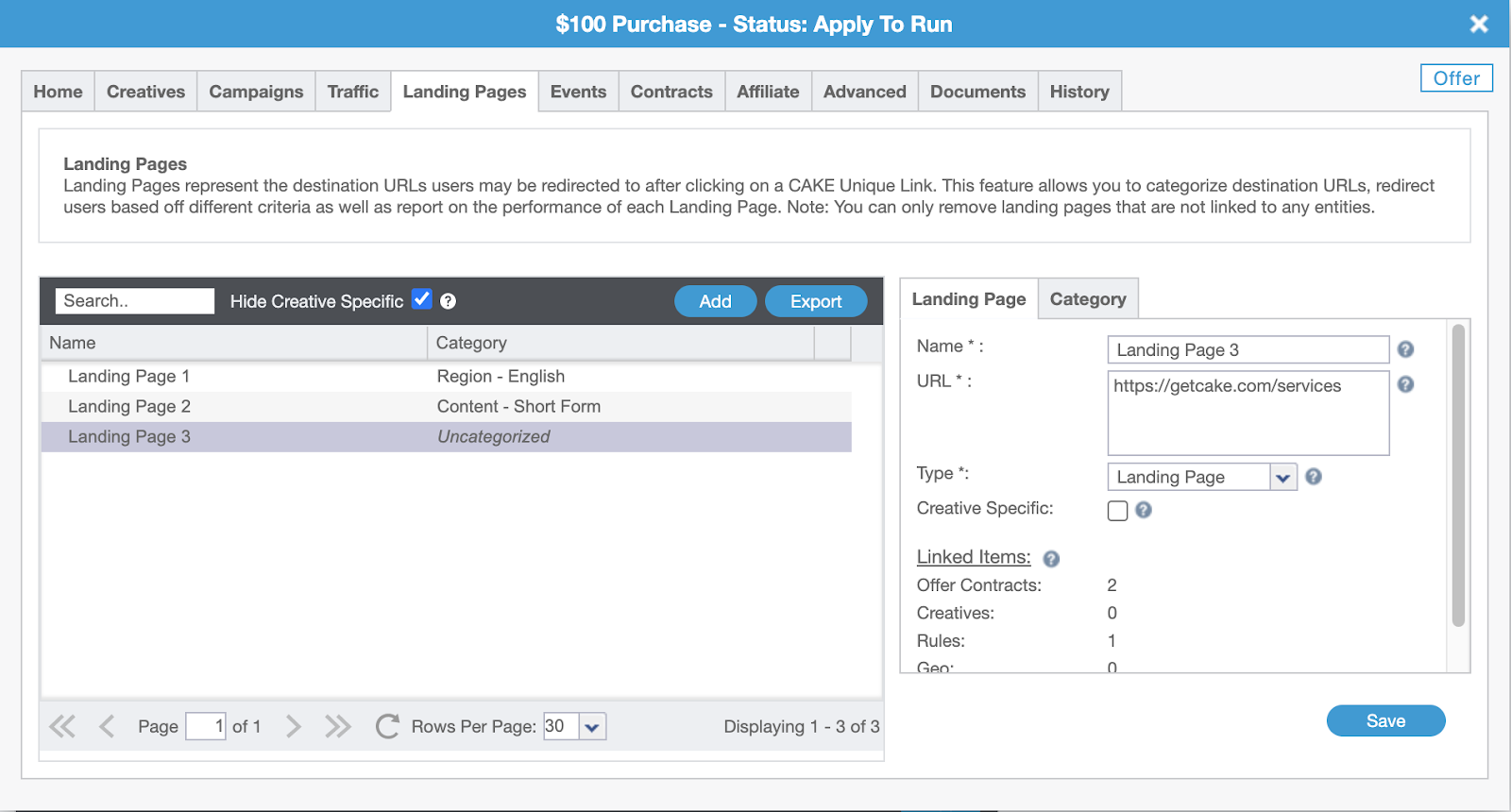
Create multiple Landing Pages within an Offer and categorize them with custom names.
Assign a Landing Page to an Offer Contract or Creative
Within CAKE, Landing Pages can be assigned to either an Offer Contract or a Creative. This provides additional flexibility in how you route your traffic to unique versions of your website based on the Creatives, Rules Targeting, or a Publisher. Whether you assign a Landing Page to an Offer Contract or a Creative in CAKE depends on your specific goals and measurement criteria.
For example, if you are looking to provide the most customized user experience and increase the likelihood of a conversion, it would be beneficial to assign variations of Landing Pages to unique Creatives. Through the Rules Targeting feature in CAKE, customers can configure a setup that directs prospects to a specific Landing Page based on the rule that was triggered by their action. In this scenario, the rule could depend on the device used, the prospects geolocation, time of day, etc. This functionality offers the most personalized conversion experience by directing users to the Landing Page that aligns with their needs.
To learn more about the Landing Page feature in CAKE, visit our Knowledge Base here.
Explore other CAKE features:
- These 11 Affiliate Portal Features Will Help You Create a Great Experience for Your Affiliates
- 5 Best Practices for Onboarding New Advertisers
- Using CAKE Features to Find and Stop Affiliate Fraud