Maximizing Efficiencies With The Mass Adjustment Tool in CAKE

The Mass Adjustment Tool equips customers with timesaving workflows and the flexibility to get granular with data. The purpose of the tool is to reconcile conversion and event counts at any point in a billing cycle to provide accurate reporting, revenue, numbers, and cost. Admins can add, remove, or adjust conversions or events for advertisers, affiliates, or sub-affiliates under a single offer and a specific time period to ensure data is aligned with all partners.
Let’s dive into how customers can leverage the Mass Adjustment Tool to maximize efficiencies.
Three ways to use the Mass Adjustment Tool
Retroactively bulk update conversions and events
The Mass Adjustment Tool provides accurate and consistent reporting numbers between the network and their advertiser. For example, in the event of a chargeback/refund in the advertisers system, the network admin can reflect those same refunds in CAKE by running a “remove adjustment” with the Mass Adjustment Tool. This allows any original revenue to be set to $0 so that the Advertiser Reports in CAKE show the chargeback. This change also keeps the reporting numbers consistent by displaying the total conversions tracked for that time period in addition to the refunded conversions.
Drill down into data for better accuracy
The tool allows customers to get extremely detailed with where conversions and events are attributed within their database. For instance, admins can drill down into a campaign to pinpoint the specific creative, event, sub-affiliate, etc. that a conversion needs to be associated with. This granularity into where conversions and events are assigned ensures the most accurate snapshot of performance data.
Easily update billing with precision
CAKE recognizes when billing periods are over, and gives users the ability to decide when in the course of the billing period conversions should be reflected in billing. Suppose that an affiliate is running traffic on a $10 cost per acquisition (CPA) last month, but the network or advertiser approved a $15 CPA next month. This CPA adjustment from $10 to $15 needs to be reflected in CAKE. If it is not, and the affiliate is driving traffic on the outdated $10 CPA next month, the admin can leverage the Mass Adjustment Tool to retroactively update the CPA with the proper $15 CPA so that billing is precise and reflects the agreed upon payout.
This functionality enables customers to recognize mistakes and fix them in a timely manner. It also enables admins to choose when the changes should be reflected – on the conversion date, on today’s date, or a custom date.
New functionality in the Mass Adjustment Tool
Last quarter the Mass Adjustment Tool received two new workflow enhancements that further streamline the overall user experience and ensure even better ease of use.
New dropdown to improve campaign searchability
The process of finding campaigns from the Mass Adjustment Tool is faster and more efficient with the new dropdown on the offer field in place of the original typeahead search box. The dropdown is particularly helpful in the event that campaign names are similar. By using a combination of the affiliate field and the offer dropdown on the Mass Adjustment Tool, admins can pinpoint a specific campaign associated with that affiliate and offer, instead of an entire list of all campaigns in the system.
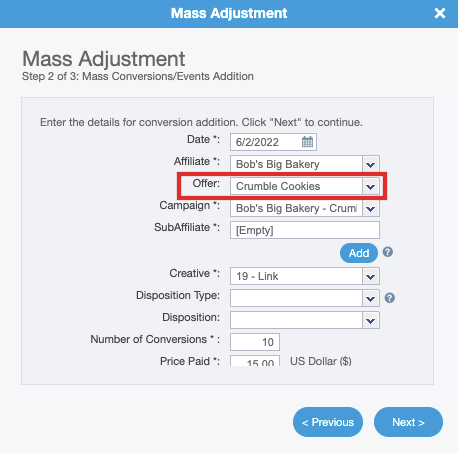
Eliminate steps to add sub-affiliates
Users save time with the new capability of adding a sub-affiliate into the system directly from the Mass Adjustment Tool. Prior to this enhancement, admins could only add conversions or events to a sub-affiliate that already existed on the Affiliate card. If the sub-affiliate did not exist, the process required additional steps to create a sub-affiliate outside of the Mass Adjustment Tool. Now, admins can create a sub-affiliate on the fly directly from the Mass Adjustment Tool.
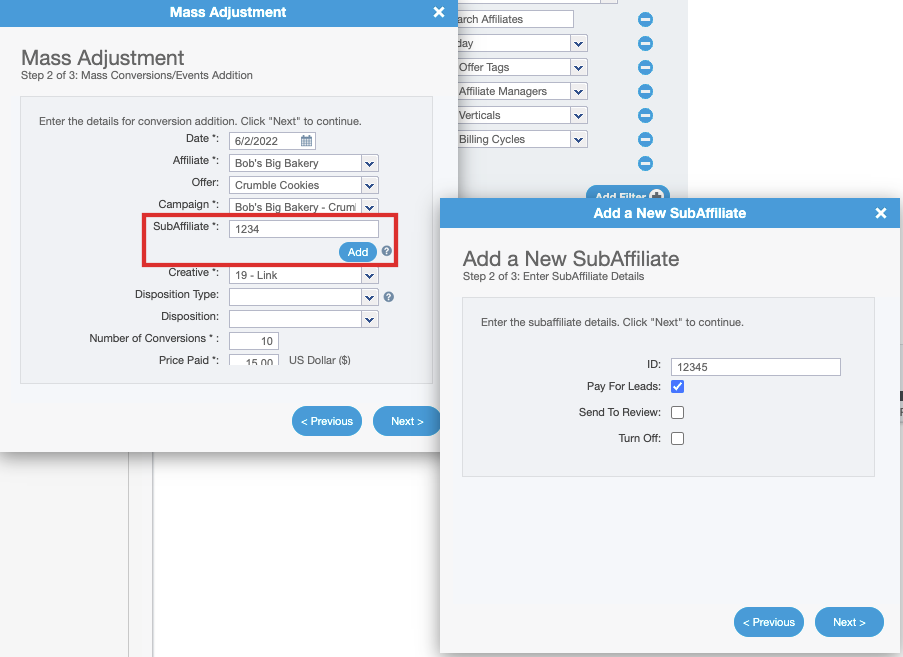
Ready to harness the full power of the Mass Adjustment Tool? This article covers everything you need to know.
Explore other CAKE features:
- These 11 Affiliate Portal Features Will Help You Create a Great Experience for Your Affiliates
- Landing Pages: The Feature You Need to Streamline Workflows
- Five Reporting Features You Should Be Using in 2022