Affiliate Portal UI Change To The Offer Screen
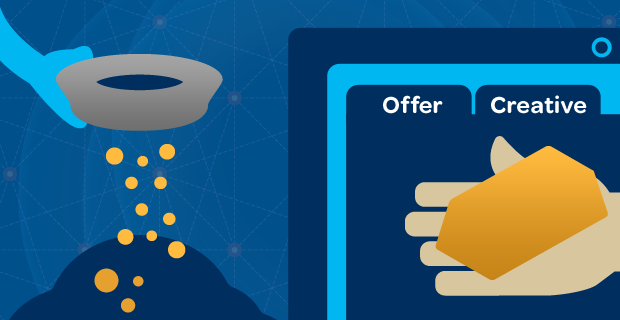
Creating a better user experience through design is at the core of everything we build at CAKE. We’re continually looking at ways to maximize the layout and design of every CAKE function. With that in mind, we’re introducing some changes to the Affiliate Portal – Offer screen update, a new alert and time zone based reporting capability.
Affiliate Portal Offer Screen Update
On the Offer screen, we’re adding a new tab system which will allow you to see your offers and creatives in a simple, unified view. We’ll also be moving the filters from the top menu to a new left navigation spot. This will allow us to fit more filters while still giving plenty of space for the Offer list.

Speaking of filters, we’re introducing an array of new filters to take advantage of the new space:
- Country Filter – filter offers and creatives by country
- Creative Width and Height – allows you to filter on specific creative sizes (available to the creative tab)
- Payout Filter – filter on specific payout ranges
Affiliate Portal – Time Zone Change
An affiliate can now see all of their reports based on their local time zone, regardless of the location of their reporting server. No more mentally adjusting times for your locale, the time you see on a click, conversion, campaign, or subaffiliate summary is locally adjusted for each user.
Simply have the CAKE administrator enable the global setting to allow your affiliates to change time zones. Then each affiliate user can go into their account settings and adjust to their specific time zone.
Affiliate Facing Alert For Offer Caps
We’re adding a new alert to provide Affiliates with broader information when an overall offer is close to reaching or has exceeded a cap (clicks, or conversions). This allows your affiliates to make more informed decisions on the traffic they’re sending to particular campaigns and adjust their business as needed.
You can enable it by having your CAKE administrator create a new alert under “Settings – Alerts – Affiliate Tab – Caps.” The setup process will mimic the same Cap alerts that exist today so it should be a simple process.
If you have any questions regarding implementation please contact your account manager!