5 CAKE Features to Streamline the Onboarding of New Affiliates

Let’s be real here: recruiting and onboarding new affiliates to your performance marketing program involves a lot of moving parts. You need to take care of paperwork, billing, training them on the program requirements, communicating expectations, and getting them access to the campaign assets they need so they can start right away—and the list goes on.
Effectively managing all of these moving parts ensures a strong start with your affiliates, which leads to more revenue—faster!—plus long-term loyalty with your affiliate partners.
These five CAKE features will help you put your best foot forward to kick off your relationship with your affiliates.
How to streamline the onboarding of new affiliates
Utilize the Affiliate Signup Page or Affiliate Signup API
CAKE offers a Signup Page (example linked here) that you can use to manage new affiliate sign ups for your affiliate program. It includes all the major contact information and the types of campaigns the affiliate focuses on.
Or, if you already have your own signup page, you can integrate the CAKE Affiliate Signup API into your backend system, which will push details collected from your form into CAKE. This will accelerate management of the remainder of the onboarding process.
Manage the Pending Affiliate Queue
All information collected from the affiliate signup page or from the Affiliate Signup API will be pushed to the Pending Affiliate queue. Here you can view the affiliates’ information, make notes, validate contact details, and then approve or deny the new affiliate partner.
In the Pending Affiliate queue, CAKE also shows the IP/Geolocation of the affiliate that signed up so you can verify whether their location matches what they put in the form.
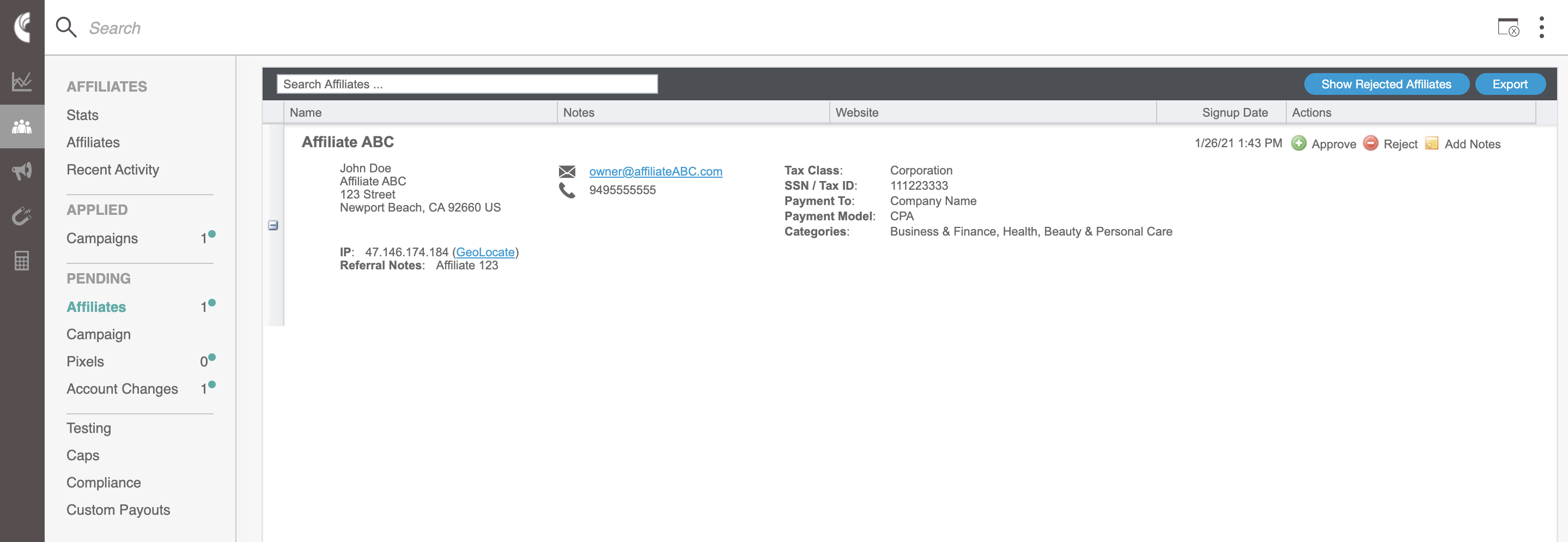
Give Access to the Affiliate Portal
The CAKE Affiliate Portal streamlines communication and provides your new affiliates with a one-stop-shop to access all the information they need to be successful in running campaigns under your program. Affiliates can also use the Affiliate Portal to:
- View contact information for their account manager (AM) / email their AM
- Update their billing information
- Update their contact information/change password
- View documents such as Terms & Conditions (more on this below) and Insertion Orders (campaign level agreements)
- Subscribe to your newsletters (emails sent via your instance)
- Access the full API library, including reporting and accessing campaign details
- View available campaigns and assets
- View earned commissions, bills, and bill statuses
Customize Your Terms & Conditions
Your performance marketing program’s Terms & Conditions agreement is an important step in setting a solid foundation with your partners. CAKE provides a default set of Terms & Conditions that you can use as a sample document. However, we strongly encourage you to work with a legal representative to customize the document to fit and protect your company and your advertisers.
Here are a few things to keep in mind to simplify this process:
- You can upload your custom T’s & C’s document into CAKE so affiliate partners can refer back to it in their portal.
- If you use CAKE’s Affiliate Signup Page, you can choose to email the affiliate the acknowledged T’s & C’s from the Signup Page for record-keeping.
- If your T’s & C’s change at any point during your partnership with the affiliate, the next time they log in to the Affiliate Portal they will be prompted with the new terms and conditions and have the opportunity to acknowledge the changes.
- A record of the affiliate’s acknowledgment will be noted in the History section of the Affiliate card with a timestamp.
Upload Documents to the Affiliate Portal
Beyond the Terms & Conditions, you can also upload and host other documents—like a campaign insertion order, W8/W9, invoicing information, etc.—in CAKE’s Affiliate Portal. This makes it easy for your affiliates to access these documents at any time.
To learn more about leveraging CAKE to onboard and communicate with your affiliates, check out the following resources:
- 5 CAKE Features to Simplify Communication with Affiliate Partners
- 3 CAKE Features to Easily Manage Affiliate Commissions
- CAKE Knowledge Base